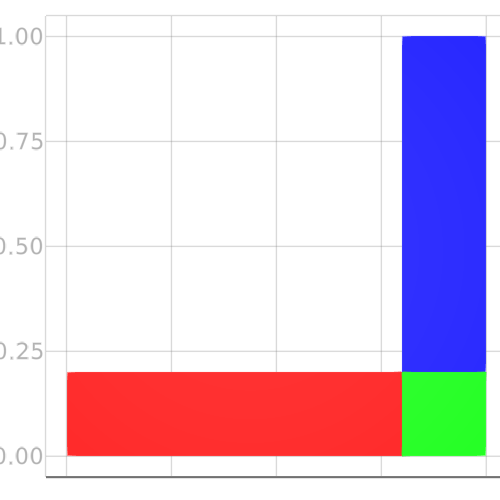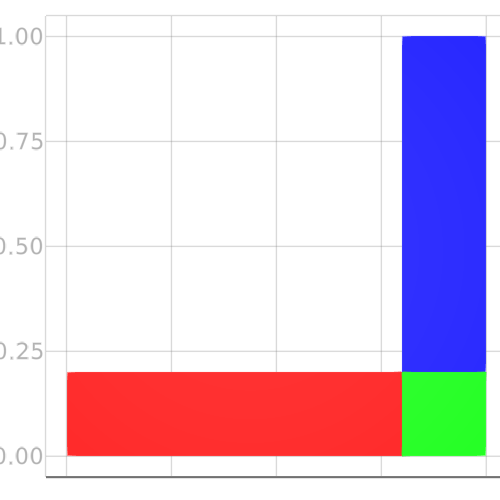
using GeometryBasics using AbstractPlotting function colormesh((geometry, color)) mesh1 = normal_mesh(geometry) npoints = length(GeometryBasics.coordinates(mesh1)) return GeometryBasics.pointmeta(mesh1; color=fill(color, npoints)) end # create an array of differently colored boxes in the direction of the 3 axes x = Vec3f0(0); baselen = 0.2f0; dirlen = 1f0 rectangles = [ (Rect(Vec3f0(x), Vec3f0(dirlen, baselen, baselen)), RGBAf0(1,0,0,1)), (Rect(Vec3f0(x), Vec3f0(baselen, dirlen, baselen)), RGBAf0(0,1,0,1)), (Rect(Vec3f0(x), Vec3f0(baselen, baselen, dirlen)), RGBAf0(0,0,1,1)) ] meshes = map(colormesh, rectangles) scene = mesh(merge(meshes)) center!(scene) cam = cameracontrols(scene) dir = widths(scene_limits(scene)) ./ 2. dir_scaled = Vec3f0( dir[1] * scene.transformation.scale[][1], 0.0, dir[3] * scene.transformation.scale[][2], ) cam.upvector[] = (0.0, 0.0, 1.0) cam.lookat[] = minimum(scene_limits(scene)) + dir_scaled cam.eyeposition[] = (cam.lookat[][1], cam.lookat[][2] + 6.3, cam.lookat[][3]) cam.projectiontype[] = AbstractPlotting.Orthographic update_cam!(scene, cam) # stop scene display from centering, which would overwrite the camera paramter we just set scene.center = false scene