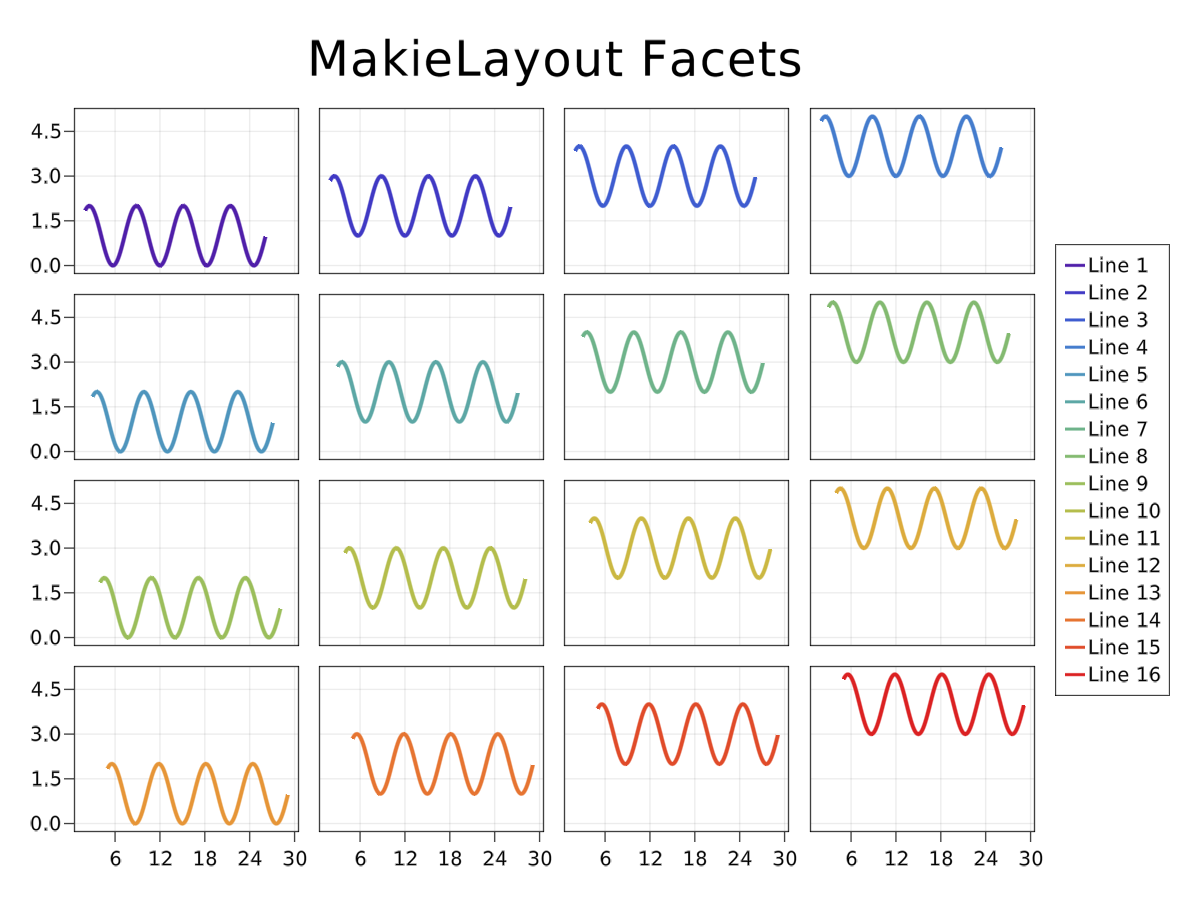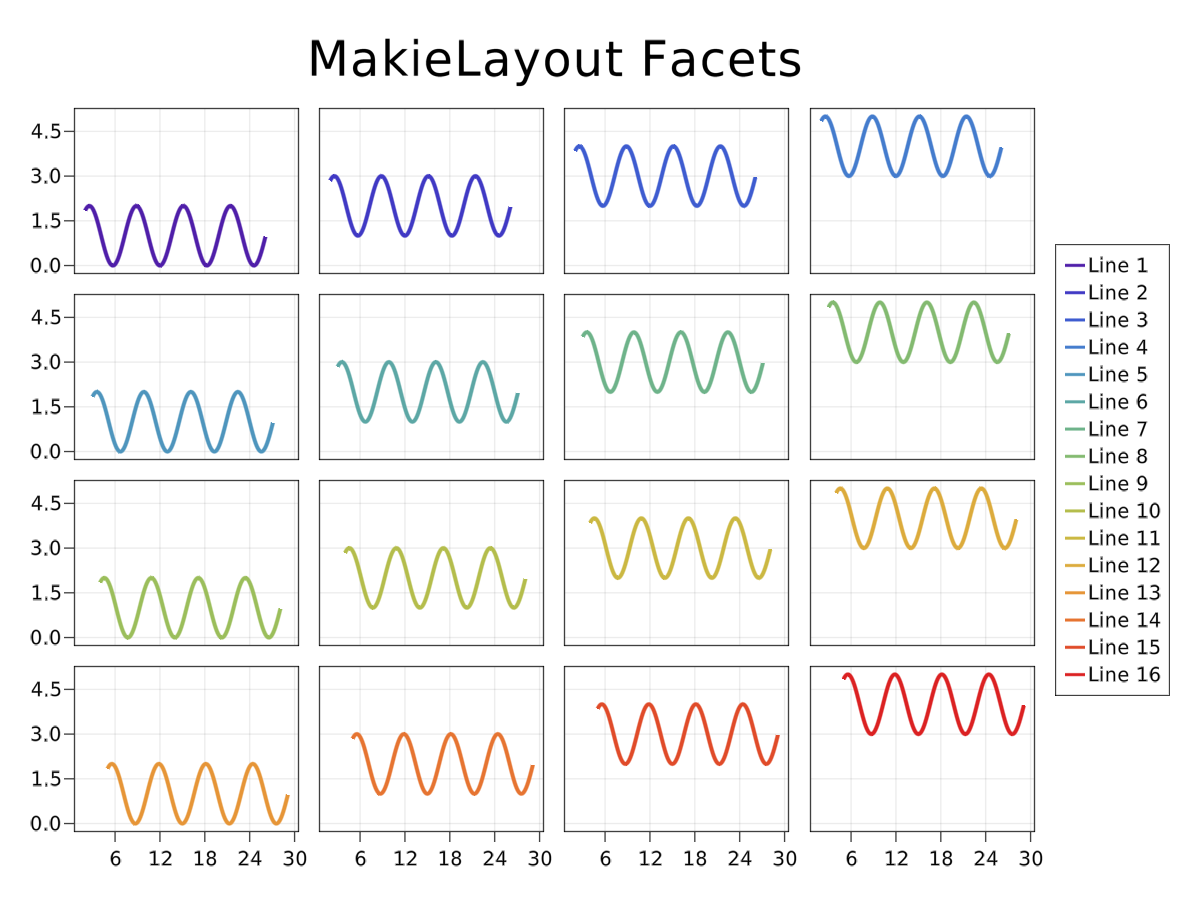
using MakieLayout using ColorSchemes using AbstractPlotting scene, layout = layoutscene(30, resolution = (1200, 900)) ncols = 4 nrows = 4 # create a grid of LAxis objects axes = [LAxis(scene) for i in 1:nrows, j in 1:ncols] # and place them into the layout layout[1:nrows, 1:ncols] = axes # link x and y axes of all LAxis objects linkxaxes!(axes...) linkyaxes!(axes...) lineplots = [lines!(axes[i, j], (1:0.1:8pi) .+ i, sin.(1:0.1:8pi) .+ j, color = get(ColorSchemes.rainbow, ((i - 1) * nrows + j) / (nrows * ncols)), linewidth = 4) for i in 1:nrows, j in 1:ncols] for i in 1:nrows, j in 1:ncols # remove unnecessary decorations in some of the facets, this will have an # effect on the layout as the freed up space will be used to make the axes # bigger i > 1 && (axes[i, j].titlevisible = false) j > 1 && (axes[i, j].ylabelvisible = false) j > 1 && (axes[i, j].yticklabelsvisible = false) j > 1 && (axes[i, j].yticksvisible = false) i < nrows && (axes[i, j].xticklabelsvisible = false) i < nrows && (axes[i, j].xticksvisible = false) i < nrows && (axes[i, j].xlabelvisible = false) end autolimits!(axes[1]) # hide legend = LLegend(scene, permutedims(lineplots, (2, 1)), ["Line $i" for i in 1:length(lineplots)], ncols = 2) # place a legend on the side by indexing into one column after the current last layout[:, end+1] = legend # index into the 0th row, thereby adding a new row into the layout and place # a text object across the first four columns as a super title layout[0, 1:4] = LText(scene, text="MakieLayout Facets", textsize=50) scene